- First, make sure you have an SSH server installed and running, and listening on the normal SSH port (22).
- Make sure your server is on a static IP address, and that your DHCP settings on your router are such that the DHCP IP range excludes the static IP address you've entered for your server. (I've entered 192.168.0.4 for my server's local IP address)
- Now, make sure that the Actiontec's following two configuration screens look roughly like what you see below:
Tip: You probably won't be able to test out your SSH server's visibility on the Internet without physically going somewhere (like Starbucks), since it doesn't seem to allow doing a "u-turn" and connecting from your local network. If you have a server you can log into somewhere else, and then try logging in from there, that should work.


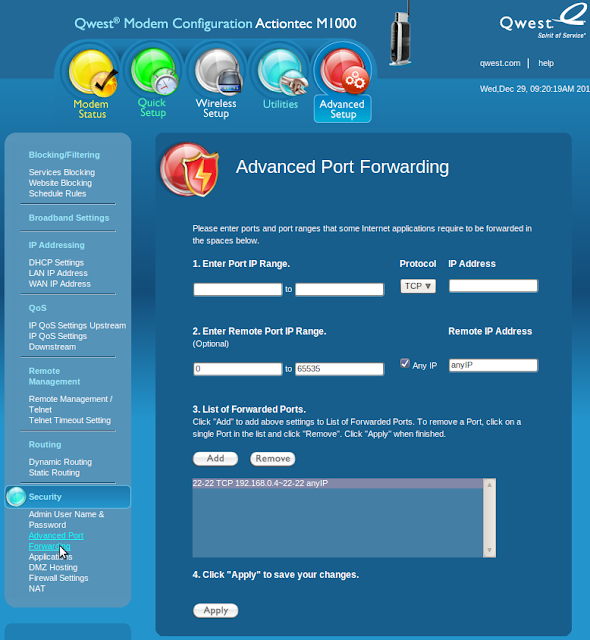
No comments:
Post a Comment